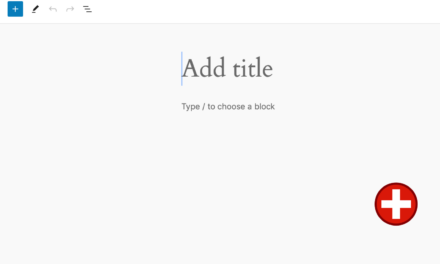WordPress has become synonymous with website creation, powering a significant portion of the internet with its flexible and user-friendly platform. However, for those new to the WordPress ecosystem, the choice between WordPress.com and WordPress.org can be a source of confusion. In this article, we’ll unravel the differences between the two, helping you make an informed decision that aligns with your website goals.
Understanding the Basics
Before delving into the distinctions, it’s crucial to grasp the fundamentals of each version.
WordPress.com
WordPress.com is a hosted platform where you can create and manage your website without worrying about the technicalities of hosting, security, and maintenance. It’s like renting a space on the internet where WordPress takes care of the backend operations. Basially one-stop shopping. Visit WordPress.com.
WordPress.org
On the other hand, WordPress.org offers a self-hosted solution. This means you download the WordPress software and install it on your chosen web hosting server. With WordPress.org, you have complete control over your website, from design to functionality. The flip side is that you are responsible for security, updates and backups. Visit WordPress.org.
The Hosting Dilemma
WordPress.com
One of the significant conveniences of WordPress.com is that it takes care of hosting for you. This can be a relief for beginners who may find the concept of hosting daunting. However, this convenience comes at a cost – literally. WordPress.com offers various plans, each with its own set of features and limitations.
The free plan is available but comes with WordPress-branded domain names, limited customization options, and displays ads on your site. As you move up the pricing tiers, you gain more control over your site’s appearance and functionality.
WordPress.org
With WordPress.org, you are responsible for finding and managing your own hosting. This gives you the freedom to choose a hosting provider that suits your needs and budget. While this may seem like an extra step, it provides greater flexibility and scalability in the long run.
Self-hosting also means you have complete control over your website files, allowing for advanced customization and the ability to install third-party plugins and themes.
Flexibility and Customization
WordPress.com
WordPress.com, especially on the free plan, has limitations when it comes to customization. You can choose from a selection of themes, but the ability to upload custom themes or plugins is restricted unless you opt for a higher-tier plan. This is a trade-off for the convenience of a hosted platform.
WordPress.org
Flexibility is a hallmark of WordPress.org. You have access to a vast library of free and premium themes, and you can customize them to your heart’s content. Additionally, the ability to install plugins opens up a world of possibilities for extending your site’s functionality. Whether you need SEO tools, e-commerce features, or social media integration, there’s likely a plugin available or a service to meet your needs.
Monetization Opportunities
WordPress.com
If your goal is to monetize your website through methods like ads or sponsored content, WordPress.com has specific guidelines. On the free plan, WordPress.com displays its ads on your site. To remove these ads and have the option to earn money through your own ads, you’ll need to upgrade to a paid plan.
WordPress.org
Self-hosted WordPress.org sites provide more control over monetization strategies. Whether you want to run your own ads, join affiliate programs, or sell products directly, you have the freedom to choose the best monetization methods for your website. This flexibility makes WordPress.org a preferred choice for those looking to turn their website into a source of income.
SEO Control
WordPress.com
WordPress.com does offer some SEO tools and options, but the extent to which you can optimize your site for search engines is limited, especially on the free plan. You may not have access to advanced features like custom meta tags and redirects without upgrading to a higher-tier plan.
WordPress.org
For those serious about SEO, WordPress.org is the way to go. With access to a plethora of SEO plugins like Yoast SEO or All in One SEO Pack, you can fine-tune every aspect of your site’s SEO. From optimizing content for keywords to creating custom meta descriptions, the level of control is unmatched.
Maintenance and Security
WordPress.com
One of the advantages of WordPress.com is that it handles maintenance tasks and security updates for you. This is particularly beneficial for those who want a hands-off approach to website management. However, the trade-off is that you have less control over the timing and specifics of these updates.
WordPress.org
Self-hosted WordPress.org sites require more hands-on management. You are responsible for keeping the WordPress core, themes, and plugins up to date. While this may sound intimidating, it provides the advantage of being able to control when and how updates are implemented. Additionally, you have the freedom to choose security measures that align with your specific needs.
Community and Support
WordPress.com
WordPress.com has its own support system, with forums, documentation, and customer support channels. However, the level of support you receive depends on your plan. Free plan users may find that community forums are their primary resource for troubleshooting.
WordPress.org
The self-hosted WordPress.org community is vast and active. With millions of users, forums, tutorials, and a plethora of online resources are readily available. The sheer size of the community often means that if you encounter a problem or have a question, someone else has likely faced the same issue, making solutions easy to find.
Making Your Decision
In conclusion, the choice between WordPress.com and WordPress.org boils down to your specific needs and preferences.
If you’re looking for a hassle-free solution with minimal technical involvement and are willing to accept some limitations on customization and monetization, WordPress.com might be the right choice for you.
On the other hand, if you desire complete control over your website, want to explore endless customization possibilities, and have the ability to implement a variety of monetization strategies, then WordPress.org is likely the better fit.
Ultimately, both versions of WordPress have their strengths, and the “best” choice depends on your individual goals, technical comfort level, and long-term vision for your website. Whether you choose the convenience of WordPress.com or the flexibility of WordPress.org, the world of WordPress is at your fingertips, ready to help you create a website that suits your unique needs.